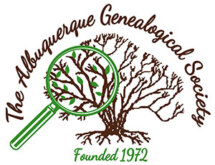by AGS Member Philip Spivey
In this time of Covid-19, getting together with friends or holding meetings can be a real challenge. Now, there is a way we can safely meet from our own homes using a program called Zoom.
Participating in a Zoom meeting is free and easy. Zoom is a way to see friends and associates on your computer screen, laptop, tablet or smartphone and talk with them. If you are using a computer or laptop, you may even be able to share information on your computer screen with someone else and they can share with you. You can be ready to Zoom in minutes.
The Albuquerque Genealogical Society is now using Zoom for many of the activities we were doing at the downtown library before Covid-19. We can meet one-on-one with people to help them with their genealogical and DNA questions. We host genealogy talks and it is also used for special-interest-group meetings. Here is how it works.
The first thing you need to do is get the Zoom program on your computer, laptop or mobile device. For a computer or laptop, go to this webpage: https://zoom.us/. In the upper right-hand corner, click on the button that says “SIGN UP, IT’S FREE.” They will ask for your age and email address. Zoom will send you an email with a link to get started. Just click on the link. You will be asked for your name and a password you would like to use. You will then download the program to your computer. That’s all you need to do. If you are using a smartphone or tablet, download the “ZOOM Cloud Meetings” app.
Using a computer or laptop is the preferred way to go because some mobile devices may not have as many features to use. You will want to see, hear and in some cases, talk to your fellow participants. Most laptops and some computer screens have a built-in camera. You will need this if you want them to see you. Cameras are usually located on the top center edge of your computer or laptop screen. Most laptops have a built-in microphone. You will need this if you want them to hear you. In some cases you can use a regular telephone to talk, but it is best to check on this capability ahead of time. If you are just going to watch a presentation, you won’t need a camera or a microphone. However, if it is a one-on-one help session or a special-interest-group meeting, you will need those to interact.
When you sign up for one-on-one help, a presentation or a special-interest-group meeting, you will be sent an email. That email will contain a link. When the day and time for the event comes, just click on the link. It will bring up a button to “launch Zoom” and “Join” the meeting. At that point, you will be able to see the participants. Most meetings will begin with your microphone and camera turned off. If it is a presentation, they will stay off. If it is a meeting, you will have the opportunity to turn them on by clicking on a little microphone icon and a little camera icon on your screen. To learn more and watch a tutorial, visit the following link: https://zoom.us/ and click on “Support” then “Tutorial.”
If you have any questions, contact Philip Spivey at pcspivey@gmail.com.
This blog post was originally published in the August 2020 issue of The Quarterly at https://abqgen.org/wp-content/uploads/2021/10/AGS-Quarterly-v46n2-May-2020.pdf